 |
|
Remove Profiles |
Remove Profiles
- Click Start, point to Settings, and then click
Control Panel.
- Double-click the Mail icon
 . .
- Click Show Profiles, and then open the list labeled
When Starting Microsoft Outlook, Use This Profile.
- Choose the profile you want to remove, and then click
Remove.
Click Yes when asked whether you want to remove this
profiles. Click Close.
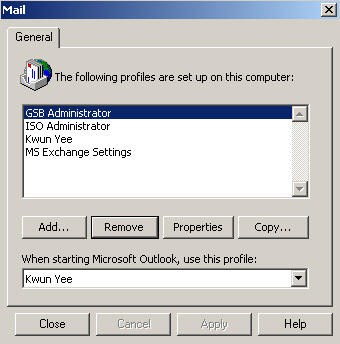
|
|